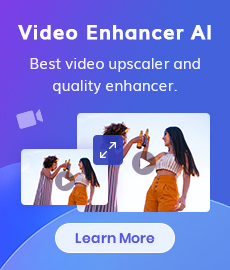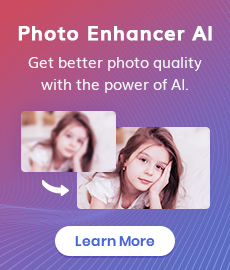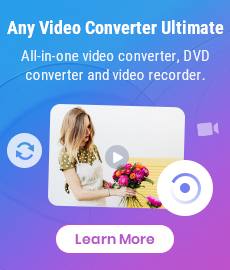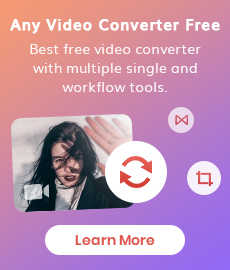How to Convert VHS to Digital High Quality, 4K Using AI
"Does anyone know if it is possible to convert VHS to 4K? Hey guys I was wondering if you can convert VHS tapes to 4K?" - Kodak Wolf
Are you looking for an easy way to convert old VHS video from SD to 4K, even up to 8K? Digitalization has completely revolutionized the video industry, from content production to consumption. The Internet-enabled world has opened new avenues for uploading content, streaming videos, and even storing them. VHS tapes are no longer a relevant medium to store your favorite movies or shows. If you still have some old VHS tapes of your favorite movies or shows, the best way to keep them and avoid the risk of losing them is converting them to digital files so that you can store them on your computer or other devices. A digital file is far more secure than an analog tape, especially if it’s in 4K resolution.
If you want to convert VHS to digital high quality, you've come to the right place. Here, we will show you the best way to convert VHS videos to digital files and convert VHS videos to 4K using the AI video upscaling tool - AVCLabs Video Enhancer AI.

- • Part 1: Why Is VHS to Digital Converter Necessary
- • Part 2: Things You Need before Converting VHS Files to Digital Files
- • Part 3: How to Convert VHS to Digital 4K
- • Part 4: FAQs about Converting VHS to Digital
- Q1: What Is the Best Way to Convert VHS to Digital and Preserve It for A Long Time
- Q2: Where to Convert VHS to Digital in A Safe Way
- Q3: Which Is the Best Format To Convert from VHS to Digital
- Q4: Should I Store My Videos in Cloud Storage or An External Hard Drive
- Q5: How Can I Maintain My Old Videos for Longer before Converting Them to Digital
 Part 1: Why Is VHS to Digital Converter Necessary
Part 1: Why Is VHS to Digital Converter Necessary
VHS tapes are magnetic tapes that are prone to damage and wear and tear because of their magnetic coating. They also deteriorate over time, especially if they’re played often. The magnetic coating also gets affected by frequent use. While an old VHS tape may have had a high-quality video when it was first recorded, repeated use will degrade the quality significantly. If you want to preserve your recordings, the best way is to convert them to digital files. Digital files don’t deteriorate over time and can be kept for as long as you want, provided you are regularly backing up your files. VHS to digital conversion is also necessary to preserve your favourite movies and shows. When you convert VHS tapes to digital files, you don’t just save the content on your computer. You can also save it on a cloud storage service, transfer them to a USB drive for easy viewing on any device, create DVDs or even upload it to streaming platforms like YouTube.
Converting VHS tapes to digital also lets you transfer them to other formats, such as MP4, AVI, or MPEG. This is useful if you want to play them on a different device than the one you recorded them on. Converting VHS tapes to digital lets you do all of this and more.
 Part 2: Things You Need before Converting VHS Files to Digital Files
Part 2: Things You Need before Converting VHS Files to Digital Files
There are a few things that you must do before converting your VHS tapes to digital files. If possible, check the condition of the VCR that you’re using to play these tapes. If it’s in really bad condition, you should buy a new VCR or use an external VCR. If you’re planning to connect your VCR to a computer, you’ll need an external VCR. External VCRs are designed to be connected to computers, so you don’t have to worry about setting it up. If you’re planning to use your computer’s built-in VCR, you’ll have to install the necessary software. There are a few free VCR software that you can download, including Windows VCR, VCRwin, and VHS to PC. You’ll also need to connect your computer to your TV and speakers. If you’re planning to stream your VHS content online, you’ll also need an internet connection.
 Part 3: How to Convert VHS to Digital 4K
Part 3: How to Convert VHS to Digital 4K
1. How to Convert VHS to Digital
Here are simple steps to convert VHS to digital.
Connect your VCR to your computer - If you have a VCR, connect it to your computer. If not, skip this step.
Connect your VHS player to your VCR - Connect your VHS player to your VCR using a RCA cable.
Open a VHS to digital converter - Start the VHS to digital converter on your computer. If you have a VCR, connect it to your computer. If not, skip this step.
Play a VHS tape and convert it to digital files - Play the VHS tape using your VHS player. Wait until the tape ends, and then click “Stop” on the VHS to digital converter.
Save the digital files to your computer - Once you finish converting your VHS tape to digital files, save them to your computer. This will help you preserve your VHS tapes.
2. Upscale Old VHS Videos from SD to 1080p, 4K, 8K Using AVCLabs Video Enhancer AI
After turning VHS into digital, you can upscale old VHS videos from SD to HD, 4K, even 8K using an AI video upscaling tool: AVCLabs Video Enhancer AI. It focuses on upscaling low-resolution and blurry videos from 480p, 720p to 1080p, 4K, even up to 8K in a smart way. Moreover, it enables users to improve low-res video's quality by fixing grainy video, removing video blur and adjusting video brightness, contrast, saturation and sharpness in an ideal balance. No prior video editing skills are needed.
Video Enhancer AI
- Enhance the video quality to make them more aesthetically pleasing.
- Upscale videos from SD to HD, HD to 4K.
- Sharpen faces from blurry video and enhance facial details.
- Support denoising and deinterlacing videos as well as cropping videos to fill frame.
- Support GPU & TensorRT acceleration.
Let's check out the steps below to convert VHS video to 4K via AVCLabs Video Enhancer AI.
Install and Launch AVCLabs Video Enhancer AI
Warm reminder: Before upscaling low-quality VHS videos from 480p, 720p to 1080p, 4K, 8K, you can click here to check whether your CPU or GPU is capable of upscaling videos with AI.
Download AVCLabs Video Enhancer AI from the link given above and then simply launch it after it has been installed on your computer.
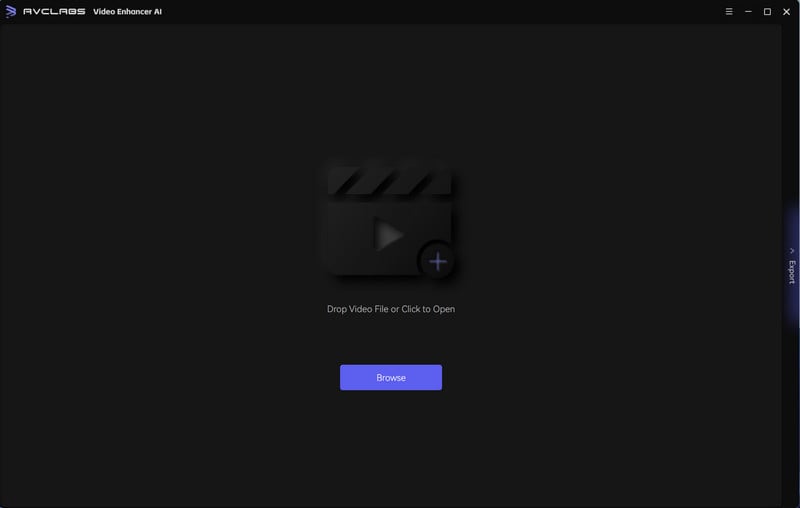
Import Old VHS videos and Choose an AI model
Drag and drop old VHS videos to the program. On the right panel, you are allowed to select an AI model and set output resolution like 1080P, 2K, 4K, etc.
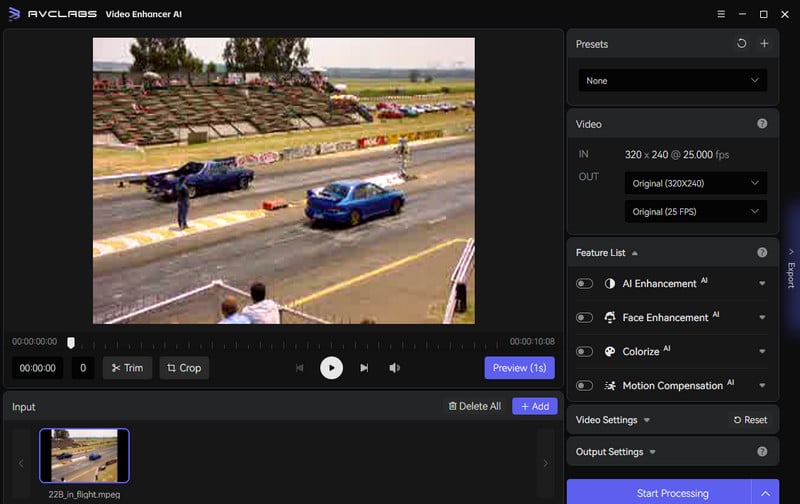
Note: AVCLabs Video Enhancer AI supports the most normal video formats like 3G2, 3GP, AVI, DIVX, FLV, F4V, M2TS, MTS, MOV, MP4, M4V, MKV, etc.
You can also go to Presets section and select Upscale to HD resolution or Upscale to 4K. There are 8 pre-configured options that you can use right away.
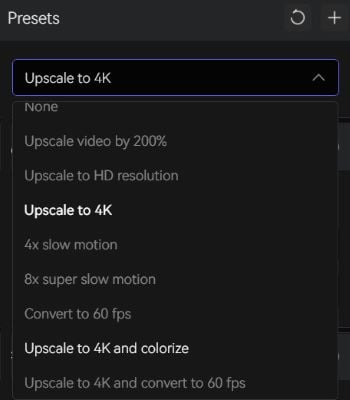
Configure Other Settings
After configuring the AI features, you have the option to adjust other settings according to your preferences.
Video Settings: you can manually adjust the brightness, saturation, contrast, and sharpness of your videos to enhance the visual quality. In addition, there are also options like cropping to fill the frame and deinterlacing.
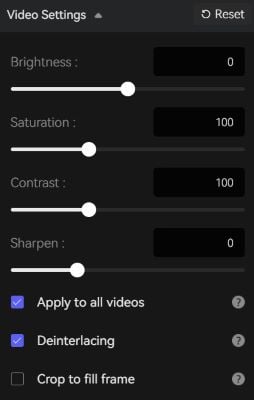
Output Settings: the section where you can set the output video format (MKV, MP4, AVI, MOV, WEBM), the encoder (H.264, H.265, VP9 Good, VP9 Best, AV1), bitrate, audio settings, and output path.

Trim the Output Video
You are able to trim the unwanted parts frame by frame to save processing time before converting VHS to 4K. At the bottom of the program, you can trim your video to the desired length by dragging the slider bar. Or input the start and end of the frames to set a clipping point accurately.
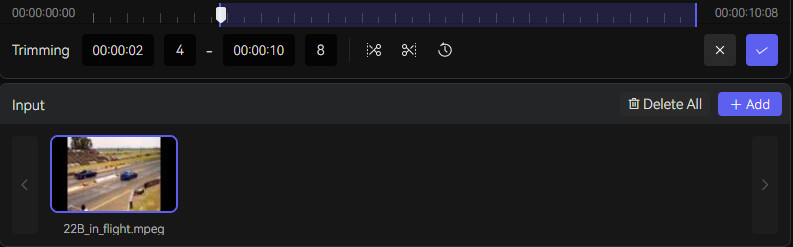
Start Upscaling Old VHS Videos to 4K
Now, click the Export button to upscale old VHS videos to 4k automatically. The final processing time depends on your computer’s system configuration, video size. Please be patient.
Warm tips: You are allowed to click on the Pause button to pause the upscaling process if the computer needs to be occupied for other tasks, and you can resume it when the computer is available.
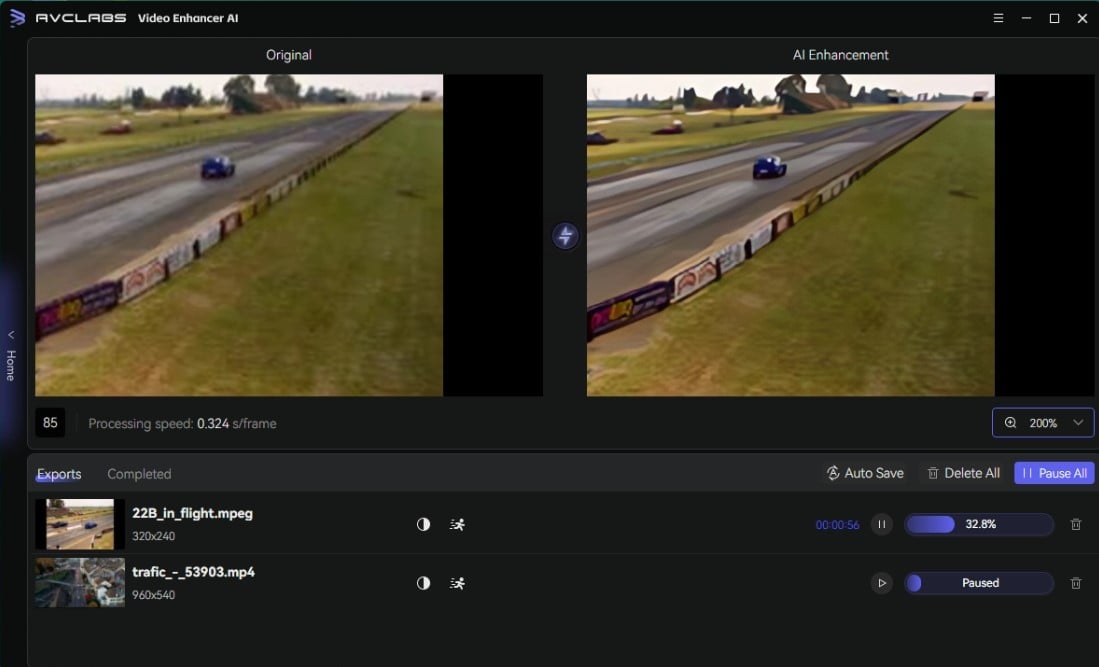
After the VHS video to 4K converting process is done, you can open the file folder to check and enjoy the upscaled 4K VHS video.
 Part 4: FAQs about Converting VHS to Digital
Part 4: FAQs about Converting VHS to Digital
Here are some of the most frequently asked questions about converting VHS to digital.
Q1. What Is the Best Way to Convert VHS to Digital and Preserve It for A Long Time
There are several ways you can convert old VHS tapes. If you have the tapes, you can digitize them using a VHS to DVD converter. Alternatively, you can use a device that plugs into your computer, like an external USB VCR. These devices often come with software that makes the process easy. For the highest quality, you should plug a VCR into your computer via an external USB port. This way, you’ll be able to record in high definition (HD). As an added bonus, the video will also be easily editable in the future. There are also newer technologies that can help you convert VHS tapes to digital. For instance, you can use a device that copies your VHS tape to an SD card or USB drive. The great thing about this method is that it lets you play the VHS as you record. This means you can save yourself from rewinding your tapes afterward.
Q2. Where to Convert VHS to Digital in A Safe Way
If you’re considering converting VHS tapes to digital, you might wonder where you should do it. To ensure you’re doing it safely, we recommend using a trusted professional VHS to digital conversion service. These services have been around for years and have the necessary tools and experience to get the job done the right way. Plus, they’re convenient and great for anyone who doesn’t have the time or technology to convert VHS to digital themselves. What’s more, they often provide a great price. So even though converting VHS to digital might seem costly on the surface, it’s usually cheaper than buying new copies of your old VHS tapes. And you can rest assured that these services follow strict archival procedures. This means your videos will be digitized safely, regardless of their condition.
Q3. Which Is the Best Format to Convert from VHS To Digital?
There are several formats you can convert your VHS tapes to. We recommend choosing the highest quality format your computer can support. This way, you’ll be able to view your converted videos later on, even on high-end devices like VR headsets. Because you can convert your VHS to digital at any time, you can choose to do so at any point in your life. But if you’re trying to decide now what format to convert to, we recommend MP4. It’s widely compatible with most devices and works great for both high-definition and standard-definition videos. You can also choose to convert your VHS tapes to digital in multiple formats at once. This way, you’ll have the best of both worlds.
Q4. Should I Store My Videos in Cloud Storage or An External Hard Drive?
Cloud storage is a popular way to keep your videos safe. However, it’s important to note that cloud storage isn’t actually permanent. You might remember the scandal a few years back where an engineer bragged about deleting archived media during a Google-hosted event. This means that cloud storage isn’t necessarily a safe place to store your VHS to digital conversion. Plus, most cloud storage offers limited space. This means you might need to delete older videos to make room for newer ones. An external hard drive is a great option for storing large batches of media, including your VHS to digital conversion. It’s easy to use and lets you keep your videos safe for longer.
Q5. How Can I Maintain My Old Videos for Longer before Converting Them to Digital?
If you’re thinking of converting VHS tapes to digital, you should consider cleaning and repairing them first. The best way to do this is by brushing the tapes with a soft cloth, like a microfiber cloth. An important thing to remember is that you shouldn’t use any cleaning products on your VHS tapes. This is because the chemicals in many cleaning products can damage the magnetic material inside the VHS tapes. VHS tapes have a lifespan of about 30 years, so you’ll want to take care of them as best you can. Taking a few steps, like cleaning and repairing your tapes, can help you preserve them for longer.
Conclusion:
Nowadays, most of us prefer to watch our favorite movies or shows on a digital device. If you have some old VHS tapes, you may want to convert them to digital files. Converting VHS to digital can be a tedious process, especially if you have a lot of tapes to digitize. Thankfully, there still are some ways to make this process easier. Converting VHS tapes to digital is quick, easy, and archival. It helps you keep your videos safe for many years to come. With the help of AVCLabs Video Enhancer AI, you can even upscale the VHS video from HD to 4K, up to 8K.
Try AVCLabs Video Enhancer AI to breathe new life into your footage!
Related Articles & Tips
- • 5 Best AI Video Generators Review | Popular AI Text to Video Generators
- • Best 5 Video Quality Enhancers Online to Improve Video Quality Online
- • Top 6 Best Free Video Editing Software with No Watermark
- • How to Increase Video Quality Automatically Using AI Video Enhancer
- • How to Make A Blurry Video Clear
- • How to Improve TikTok Video Quality
- • How to Restore Extremely Blurry Faces in Videos
- • Top 3 Best AI Video Upscaling Software to Upscale Videos up to 1080p, 4K, 8K
- • How to Restore Old Home Movies to HD
- • How to Restore Old Videos Like A Pro
- • How to Easily AI Upscale Videos from 1080p to 4K
 Video Converter
Video Converter
- MP4 Converters
- MKV to MP4 Converters
- AVI To MP4 Converters
- MOV to MP4 Converter
- Best Free AV1 Converters
- HEVC/H.265 Converter
- H.264 Video Converter
- Android Video Converter
- Samsung Video Converter
- Sony PS4 Video Converter
- Nokia Video Converter
- MPEG Video Converter
- Convert 4K to 1080P
- Convert MP4 to MP3
- Convert M2TS to MP4
- Convert MVI to MP4
- Convert WebM to MP4
- Convert Videos to MP3
- Convert MP4 to 3GP
- Convert M4V to MP4
 DVD Converter
DVD Converter
 Video Editor
Video Editor
- Best AI Video Editors
- Free AI Video Generators
- Best AI Slideshow Makers
- Replace Face in Video
- AI Cartoon Video Generators
- Text-to-Video AI Generators
- Best Free Voice Changers
- Text-to-Video AI Generators
- Sites to Download Subtitles
- Add Subtitles to Video
- Free Online Video Compressor
- Convert Your Videos to GIFs
- Blur Video Backgrounds
- Video Editing Apps for YouTube
 Video Enhancer
Video Enhancer
- Best 10 Video Enhancer
- Improve Video Quality
- Fix Blurry Videos
- Remove Noise from Footage
- Upscale Video from HD to 4K
- Upscale Video from 480P to 1080P
- Best AI Video Upscaling Tools
- Make a Blurry Video Clear
- Best Old Video Restorer
- How to Sharpen Video
- Fix Bad Quality Videos
- Increase Video Resolution
- Convert Videos to 4K
- Upscale Anime Videos to 4K
 Photo Enhancer
Photo Enhancer
- Fix Blurry Pictures Online
- Make Blurrys Picture Clear
- Increase Image Resolution Online
- Remove Blur from Images
- AI Image Sharpener Online
- Topaz Gigapixel AI Alternatives
- Fix Low-resolution Photos
- Colorize Historical Photos
- Remove Noise from Photos
- AI Image Sharpener
- AI Face Retoucher
- AI Image Enlargers
 Mobile & PC
Mobile & PC