Options > Subtitles
Click  button in the upper right corner of the main window. Choose "Subtitles" Tab:
button in the upper right corner of the main window. Choose "Subtitles" Tab:
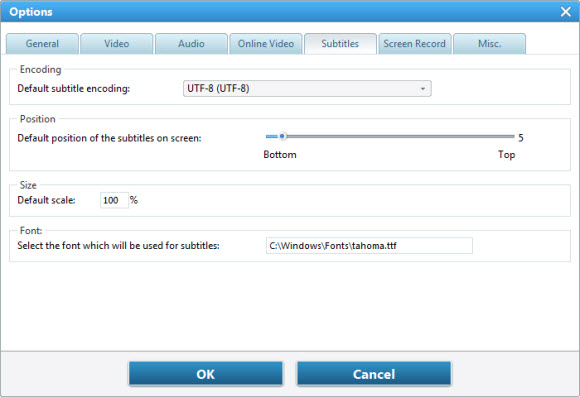
Encoding
It is recommended to set “UTF-8 (UTF-8)” as the default format for subtitle encoding.
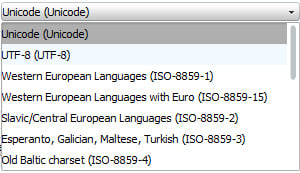
Position
Adjust the slide bar to change the position of the subtitles on screen.
Size
Increase/Decrease scales of subtitles according to movie height, width, and diagonal. You can also change the subtitle scale as you wish from the Default Scale.
Font
Please follow the directory C:\WINDOWS\Fonts\; you can choose your desired font; right click on the font name to choose Properties; copy and paste the font name, such as “ARIAL.TIF” to subtitle font option.

 Quick Links
Quick Links