How to Get Free Music from Amazon Music
In addition to the streaming music services including Amazon Music Unlimited, Amazon Prime Music, and Amazon Music HD, Amazon also offers free options for customers to free download or purchase some MP3 music. In this article, we would like to recommend you guys two ways to get free music from Amazon Music.

Method 1: Get Free Music in the Amazon Music Store
Not all the digital music in the Amazon Music Store comes at a price, and there is also a collection of free MP3 songs and albums that you can stream and free download on your computer and mobile device. But unlike other digital music stores that offer the free download option, Amazon requests that you need to add the free music to the MP3 cart and order it at 0, then you can download it for offline enjoying. Let’s check out how to find free music downloads on Amazon Music Store.
Go to Amazon’s Free Digital Music and Free Digital Albums website, then you will see a list of MP3 Music.
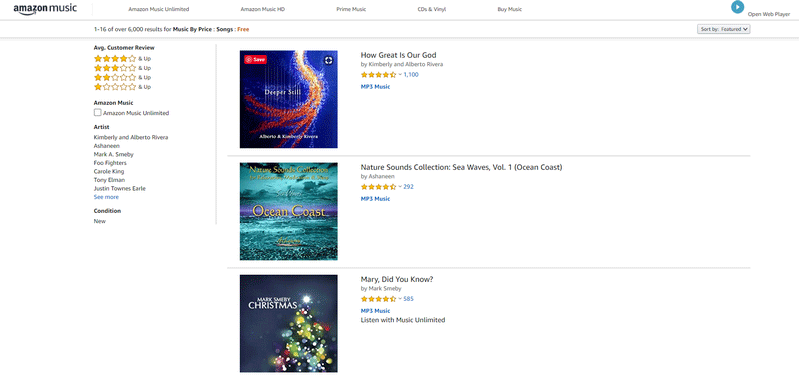
Create an Amazon account if you do not have, then sign in with your account information.
Find a song that you would like to download and click on the "MP3 Music" to open the song details’ page, at the right screen of this page, you can click on the "Buy song FREE" button to add the song in your MP3 cart.
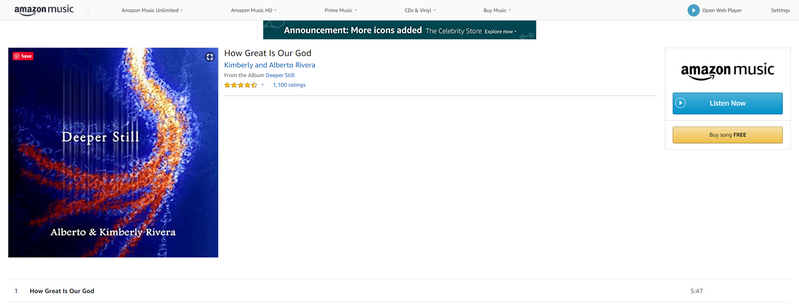
On the Review Your Order page, confirm that the total is 0 and click on the "Pay with USD" button.
After the payment is complete, you can click on the Play now button to stream the music, or click on the Download purchase button to download the songs to your computer, or mobile devices.
Method 2: Get Free Amazon Music on Echo Speakers
Just like Spotify’s free streaming tier, Amazon also offers a free service to Amazon Echo owners. If you already have an Echo speaker, you can access to more than 2 million songs and thousands of stations that are based on songs, artists, eras or genres, and to hear some of Amazon Music’s top global playlists including Country Heat, Fuego Latino, Pop Culture and more. Now that this free tier offers a very limited music library, you probably prefer to use Spotify as your default services, because Spotify offers nearly 56 million songs and the best-curated playlists according to your tastes. But for the person who wants to try Amazon Music Unlimited or Amazon Music HD paid services, they can start with this free service on their Echo speakers. Now let’s learn how to get free Amazon Music on Echo speakers.
1. On your iOS or Android devices, open up the Alexa app and select the play button at the bottom of the screen. If you do not have the Alexa app, you can go to the App Store or Google Play Store to download and install it on your device.
2. Scroll down to "More Music Streaming Services" and tap "Explore". On the Link Service screen, you can click on Music Settings. Under the Default Service screen, please be sure that you have selected Amazon Music for "Default Music Library" and "Default Station".
3. After all the settings are done, you can ask Alexa to play the music from Amazon Music without ads.
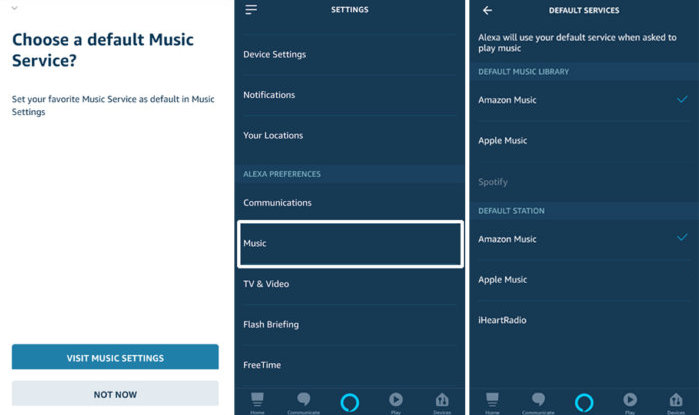
Tips and Tricks: How to Download Songs from Amazon Music to MP3
Unlike Amazon’s Digital Store which offers free MP3 download option, you can not do this under the subscription-based services like Amazon Music Unlimited and Prime Music. If you are the one who wonders how to download songs from Amazon Music to MP3 and store them locally or to import the downloaded music to another media player, like iTunes, Windows Media Player, you can use the Amazon Music Recorder (Win | Mac) to record songs from Amazon Music to MP3 with the great sound quality and ID3 tags information preserved. You can check out how to download songs from Amazon Music to MP3 in the following tutorial.
Best Amazon Music Recorder
- • Download any song from Amazon Music to PC.
- • Convert Amazon Music songs to MP3/AAC/WAV/FLAC/AIFF/ALAC.
- • Keep original ID3 tags to better organize your music library.
- • Support multi-track downloading at a fast conversion speed.
- • Download songs from Amazon Music through the web player.
Run Amazon Music Recorder on your computer.
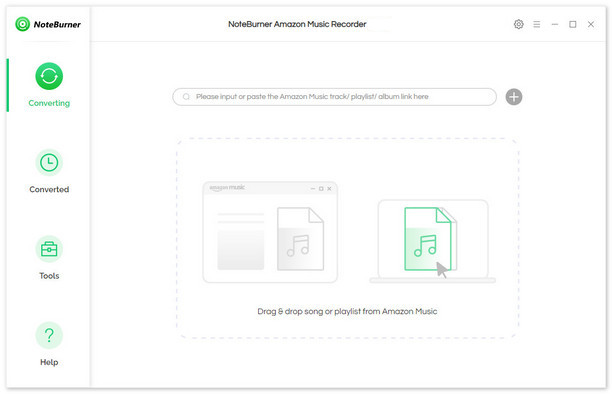
Click on the "Setting" button to change the Output Format, Output Quality, and Output Path.
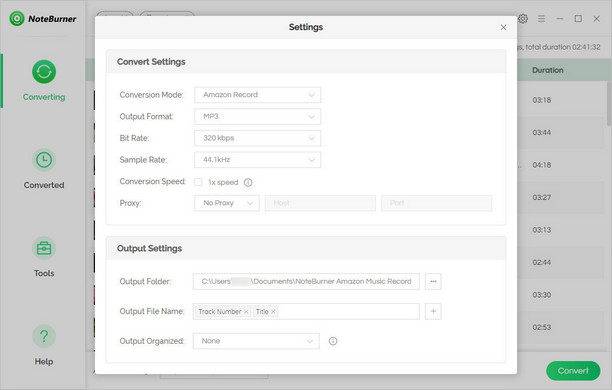
Choose a playlist, album, or artist on Amazon Music, then copy and paste the link to NoteBurner, and then select the songs to download.
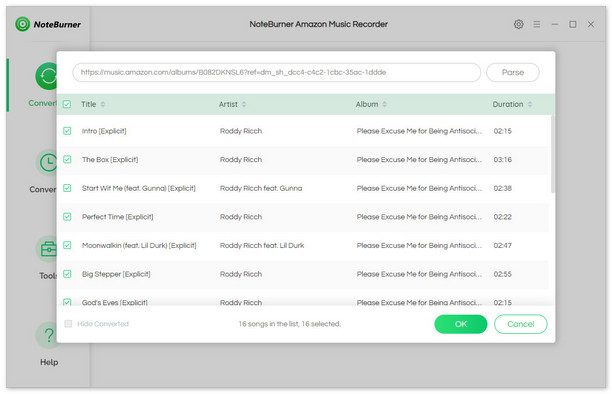
Click on the "Convert" button to start downloading songs from Amazon Music to the local drive.
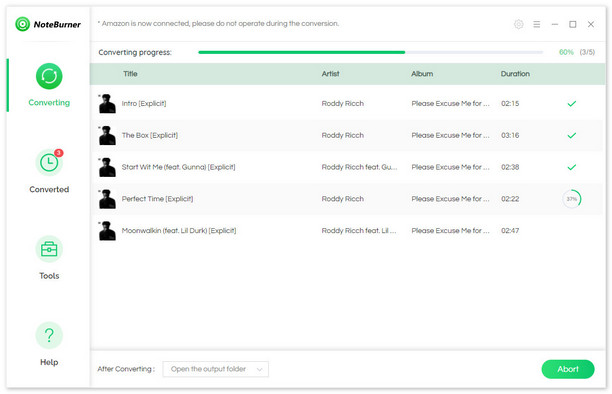
That’s all about the extra tips on how to download songs from Amazon Music Unlimited and Prime Music to MP3 and store them locally, thus you can play Amazon Music songs on multiple media players, transfer songs from Amazon Music to iPod for listening on the go, to the USB drive to enjoy in your car, and etc. You can download this easy-to-use Amazon Music Recorder on your PC or Mac and use the trial version for an observation.



