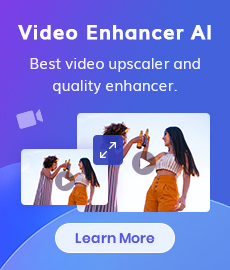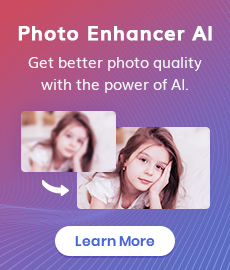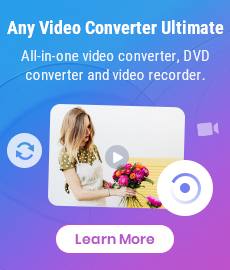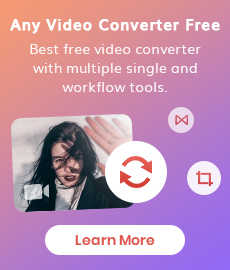6 Best YouTube Audio Ripper in 2024 to Rip Audio from YouTube
In today's world, YouTube is one of the major sources of info and fun. Besides watching videos, people can also rip audio from YouTube for various purposes, such as adding music to their devices, creating ringtones, or transcribing speeches. There are many YouTube audio rippers that allow you to extract audio from YouTube videos and save as MP3 or WAV for free. However, some of them are slow, low-quality, or unsafe. To help you find the right one, we have compiled a list of the top 6 YouTube audio rippers for 2024.
 Read More: Free YouTube to MP4 Downloader | How to Download YouTube Videos to MP4
Read More: Free YouTube to MP4 Downloader | How to Download YouTube Videos to MP4

1. Any Video Converter
The best free YouTube audio ripper is Any Video Converter. It is a comprehensive tool for video downloading, converting, editing, and audio extracting. It supports a wide range of input and output formats, including popular ones like MP4, AVI, MOV, and more. You can also download audio from YouTube to MP3 or M4A format directly and convert it to other audio formats. It supports many other sites besides YouTube, including Vimeo, TikTok, Facebook, and so on. Most of its features are free. And the quality for video downloading can be up to 8K.
Features of Any Video Converter
- Extract audio from any videos
- Download videos from 100+ sites
- Cut or trim a video into segments
- Crop video file to delete unwanted portions
- Split vocal from audio
How to Download MP3 Audio from YouTube with Any Video Converter
- Step 1: Open Any Video Converter and select the Video Download tool from the main interface.
- Step 2: Navigate to the YouTube website, copy the video link, and return to the application. The tool automatically detects the clipboard content; simply click "Analyze."
- Step 3: Once the analysis is complete, select "Audio Only" from the right panel and click "Start."
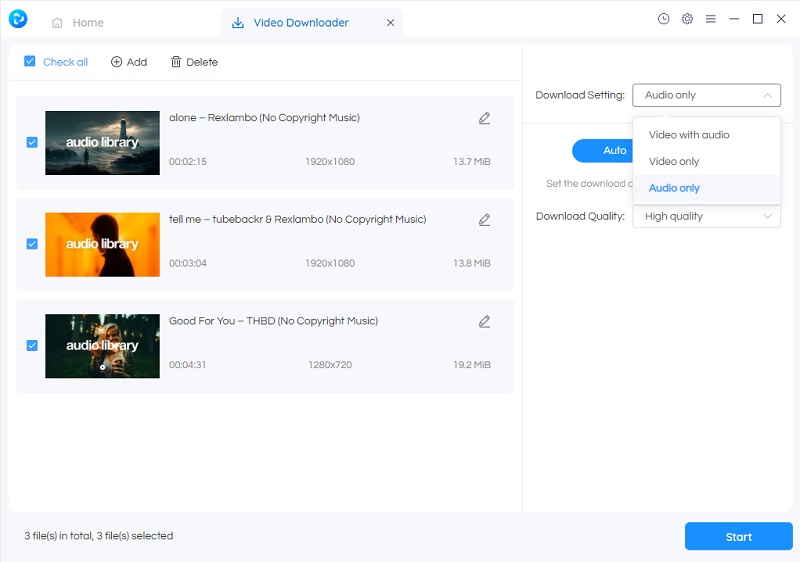
The app offers flexibility in audio format conversion. Simply return to the main interface and you can choose "Format Convert" to convert audio to formats like WAV, FLAC, OGG, etc.
2. 4K Video Downloader
4K Video Downloader is a famous and powerful YouTube Downloader. It allows users to download videos, playlists, audio and channels not only from YouTube but also from platforms like Facebook, Vimeo, and other video sites in high quality. As its name suggests, it supports downloading videos in up to 4K resolution, as well as lower resolutions for users with slower internet connections. In the free version, you are limited to 30 individual videos per day, 10 videos per playlist, and 5 videos per channel. To download more, you have to get a license. And there are some ads and pop-ups in it.
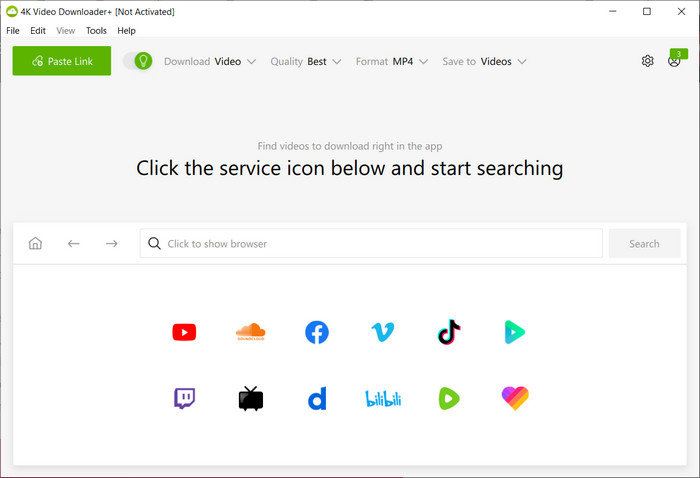
Pros
- Download videos from YouTube and other platforms.
- Rip audio from YouTube to MP3.
- Support for high-quality output.
Cons
- Not entirely free; limitations and a license required for unlimited downloads.
- There are some download failures.
- Presence of intrusive ads and pop-ups.
3. YTD Video Downloader
YTD Video Downloader is a well-known YouTube audio ripper, specifically enabling users to convert YouTube to MP3 files. Using the software is straightforward; users simply copy and paste the video URL into the interface to initiate the download process. However, it's important to note that this feature isn't available for free.
Beyond its YouTube audio ripping capability, YTD Video Downloader extends its functionality to downloading video and audio from numerous websites. It offers flexibility in selecting download resolutions and formats, empowering users to tailor their downloads according to their preferences. Additional features include batch downloading, allowing for simultaneous downloads of multiple videos, and the ability to convert downloaded videos into various formats such as MP4, AVI, and WMV.
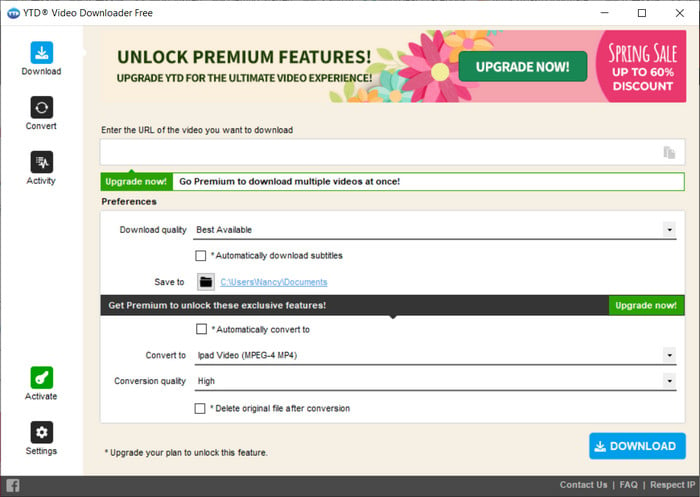
Pros
- Supports downloading videos from over 50 major websites.
- Offers conversion to various formats including MP3, MP4, WMV, FLV, MOV, 3GP, and AVI.
- Capable of keeping resolutions up to 8K.
Cons
- Certain features require payment.
- Download speed may be slow in the free version.
4. Freemake Video Downloader
Freemake Video Downloader is a popular tool for downloading content from many websites. When it comes to ripping music from YouTube, this tool functions similarly to other YouTube audio rippers. Simply copy the URL from your browser's address bar and click 'Paste URL' to begin. Its user-friendly interface and broad compatibility make it a top choice for users looking for a straightforward audio extraction and video downloading experience. With support for various formats and resolutions, Freemake Video Downloader ensures that users can save audio and video in the best available quality.
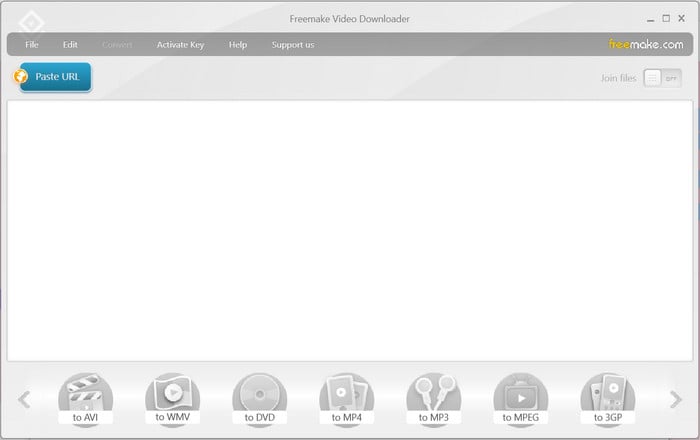
Pros
- Download videos from multiple platforms including YouTube, Facebook, Vimeo, and more.
- Extract high-quality MP3 audio from videos.
- Fast and stable performance.
Cons
- The trial version limits downloads to one video at a time
5. DVDVideoSoft Free YouTube to MP3 Converter
DVDVideoSoft Free YouTube to MP3 Converter specializes in converting YouTube videos into high-quality MP3 audio files, providing users with a convenient way to enjoy offline listening. This tool supports various formats including FLAC, M4A, AAC, OGG, and WAV and offers different audio quality options as well. However, it's important to note that access to higher quality options may require payment.
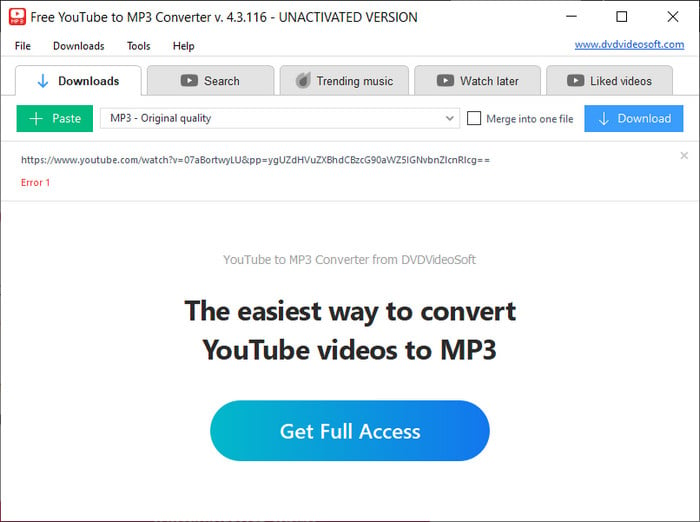
Pros
- Convert YouTube videos to MP3 while preserving Extreme 320kbps audio quality.
- Supports conversion to AAC, OGG, M4A, FLAC, and WAV lossless audio formats.
- Allows for downloading entire YouTube playlists and channels.
Cons
- Not entirely free; access to higher quality options may entail a fee.
6. YTMP3 - Free Online YouTube to MP3 Ripper
If you prefer not to download an app, using online YouTube audio rippers is a good option. However, many websites claim to offer this service but fail to deliver it. Websites like Savefrom.net and Y2mate.is are examples of this, often inundated with intrusive ads and unable to rip audio or download videos. Avoid them.
Based on our testing, YTMP3.nu is a reliable choice. It's a popular online YouTube to MP3 converter that lets users easily extract MP3 audio from YouTube videos for offline listening. Simply copy and paste the link, click 'Convert', and you're all set. However, keep in mind that these online sites may stop working unexpectedly. For a more stable audio ripping experience, consider trying desktop apps.
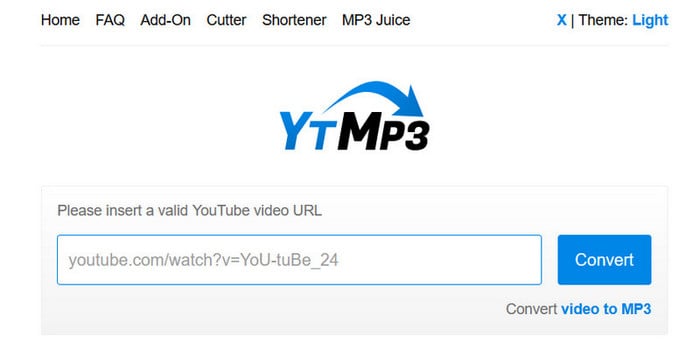
Pros
- User-friendly interface, no app installation required.
- Minimal or no intrusive ads.
- Effectively grabs and converts YouTube videos to MP3 format.
Cons
- Limited to ripping music from YouTube to MP3.
- Lacks support for other sites or format options.
Note: This article is intended to provide information about YouTube Audio Ripper. We resolutely oppose all forms of copyright-infringing downloads.
Conclusion
Choosing the right YouTube audio ripper depends on your needs and budget. If you are looking for a free and safe extractor with high quality output, Any Video Converter is the best fit. If you need an online YouTube music ripper, then never miss out on websites like YTMP3.nu. No matter which ripper you choose, make sure it is safe and reputable.
Related Articles & Tips
- • Best Free Online Video Converters Compile
- • Best Screen Recording Software Free: How to Record Your Screen for Free
- • 5 Best Safe Sites to Free Download YouTube to MP3
- • How to Convert Video to GIF Online for Free
- • How to Download YouTube Videos to MKV Format
- • How to Easily Convert MP4 Files into Stunning Animated GIFs
- • Learn How to Convert Video to GIF Now!
- • Free MP4 to GIF Converters Recommendations
- • How to Convert Videos to MP4 for Free
- • MP4 to MP3 Converters Recommendations
 Highly Recommended
Highly Recommended

AVCLabs Video Enhancer AI
AVCLabs Video Enhancer AI is an AI-based video enhancement software to upscale video from 480p to 1080p, 1080p to 4K, and up to 8K. With AVCLabs Video Enhancer AI, you can upscale low-res videos to high resolution and bring your old videos a stunningly new look.
Learn More
 Video Converter
Video Converter
- HEVC/H.265 Converter
- H.264 Video Converter
- What is Video Codec
- Android Video Converter
- Samsung Video Converter
- Sony PS4 Video Converter
- Nokia Video Converter
- MPEG Video Converter
- Convert MP4 to MP3
- Convert MKV to MP4
- Convert M2TS to MP4
- Convert MVI to MP4
- Convert WebM to MP4
- Convert Videos to MP3
- Convert MP4 to 3GP
 DVD Converter
DVD Converter
 Video Editor
Video Editor
 Enhance Video Quality
Enhance Video Quality
- Best 10 Video Enhancer
- Improve Video Quality
- Fix Blurry Videos
- Remove Noise from Footage
- Upscale Video from HD to 4K
- Upscale Video from 480P to 1080P
- Best AI Video Upscaling Tools
- Make a Blurry Video Clear
- Best Old Video Restorer
- How to Sharpen Video
- Fix Bad Quality Videos
- Increase Video Resolution
- Convert Videos to 4K
- Upscale Anime Videos to 4K
 Enhance Image Quality
Enhance Image Quality
- Fix Blurry Pictures Online
- Make Blurrys Picture Clear
- Increase Image Resolution Online
- Remove Blur from Images
- AI Image Sharpener Online
- Topaz Gigapixel AI Alternatives
- Fix Low-resolution Photos
- Colorize Historical Photos
- Remove Noise from Photos
- AI Image Sharpener
- AI Face Retoucher
- AI Image Enlargers
 Remove Objects
Remove Objects