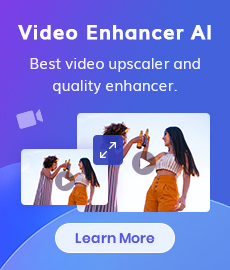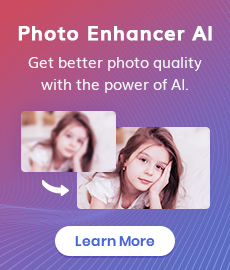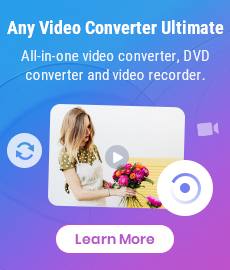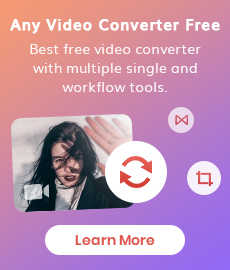5 Best AI Poster Generators to Transform Your Ideas into Art
Posters are an effective means for conveying messages, promoting events, or advertising products. If you don't have some editing expertise, crafting a poster design can be a daunting task. But things have changed thanks to artificial intelligence. In this article, we'll explore the 5 best AI poster generators that help you transform your ideas into stunning posters, exploring their pros and cons.
 Part 1: What Is AI Poster Generator?
Part 1: What Is AI Poster Generator?
An AI poster generator is a tool powered by artificial intelligence that simplifies the process of creating posters. Unlike traditional design software, which requires a certain level of skill and expertise in design principles and tools, an AI poster generator automates much of the creative process. It allows users to input their preferences, such as themes, colors, text, and other elements, and then uses AI algorithms to generate a visually appealing poster.
 Part 2: Best 5 AI Poster Generators
Part 2: Best 5 AI Poster Generators
1. Appy Pie Design
Appy Pie Design is a poster maker that uses the power of AI to generate posters with text prompts. Go to the Appy Pie Design website and find the AI Poster Maker tool under the Sales & Marketing category. Simply type a prompt and AI will generate poster images, photos and vectors. If you don’t want to start from scratch, browse through thousands of AI-generated templates, pick one, and customize it to your satisfaction. The poster maker is part of the broader Appy Pie suite, known for its no-code development platforms for app building, website creation, and design tools.
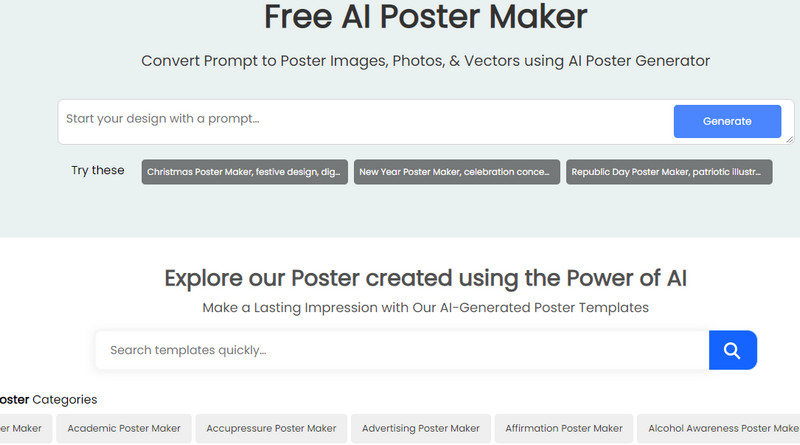
Key Features:
Create posters from text or start with a template.
An easy-to-use interface.
A library of AI-generated templates and design elements.
7-day free trial.
Limitations:
Does not work in real time.
Few voice customization options.
Pricing: Starts at $8 per month.
2. Adobe Express
Adobe Express is a versatile online and mobile design app that simplifies the process of creating graphics, including posters, social media graphics, videos, and more. It offers a text-to-template feature that lets users create stunning posters with text prompts. With Adobe Express, users can access a wide range of templates, design assets, and creative options such as applying filters to your background image and changing the color palette.
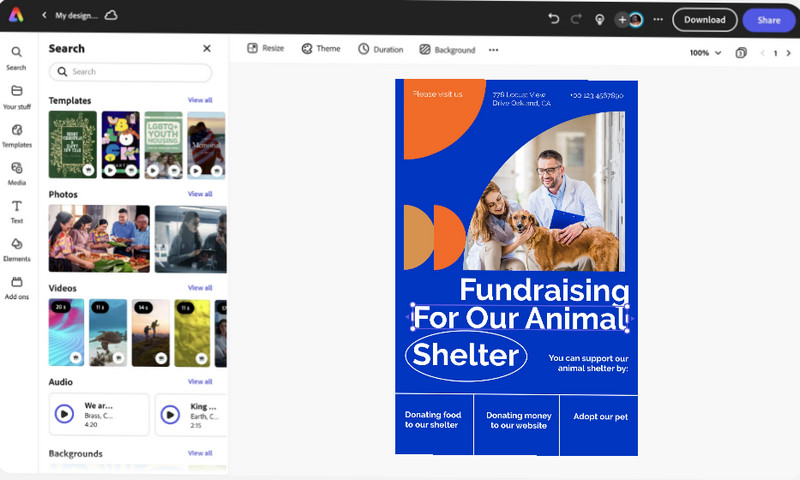
Key Features:
A range of templates and layouts.
Text to template feature.
Free to use without credit card details.
A mobile version is available.
Limitations:
Image background removal is not so perfect.
Pricing: Starts at $4.99/month.
3. Canva's AI Magic Design
Canva's AI Magic Design leverages artificial intelligence to simplify and enhance the design process for users. First, specify what kind of poster you want to create with more than 5 words, and the AI then generates various poster designs based on your content, preferences, and the content you provide. You can further use filters for category, media, and brand to narrow the choices. Canva's extensive library of templates, graphics, and photos complements the Magic Design feature, giving users a vast array of creative options.
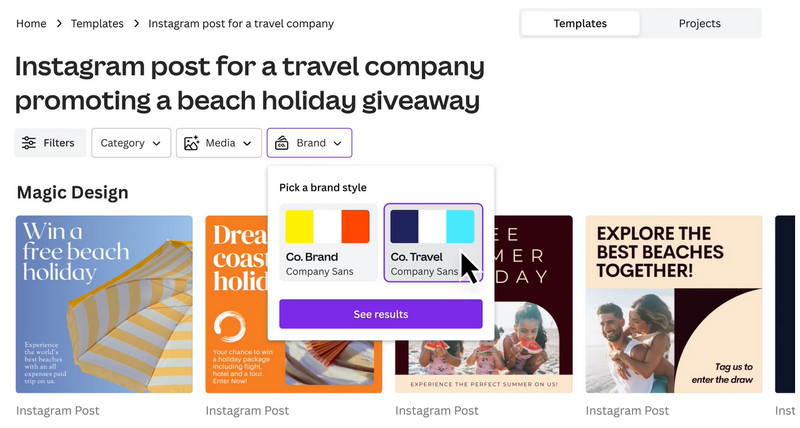
Key Features:
Create posters from text.
Extensive library of templates, graphics, and photos.
Drag and drop feature to customize the posters.
Limitations:
Limited features in the free version.
Pricing: Starts at $15/Month.
4. DesignCap
DesignCap is a web-based design tool that provides users with a wide range of templates and design options specifically tailored for creating posters, as well as flyers, infographics, social media graphics, and other marketing materials. It offers various tools and elements like fonts, icons, shapes, and stock photos to help users craft posters for different purposes such as events, promotions, and educational content.
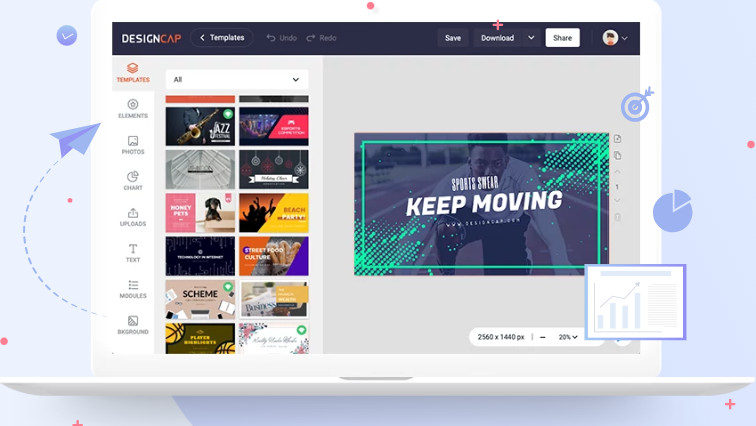
Key Features:
More than 3000 ready-made templates.
Fully customizable fonts, icons, shapes, and stock images.
Support uploading custom fonts.
limitations:
Need to offer more filters for stock images.
Limited templates, stock media, and image upload for the free version.
Pricing: Start at $4.99 per month.
5. PosterMyWall
PosterMyWall is a design tool that allows users to create custom posters, flyers, videos, and social media graphics. With a wide range of templates and design elements, users can generate marketing materials and other visual content without needing extensive graphic design skills.
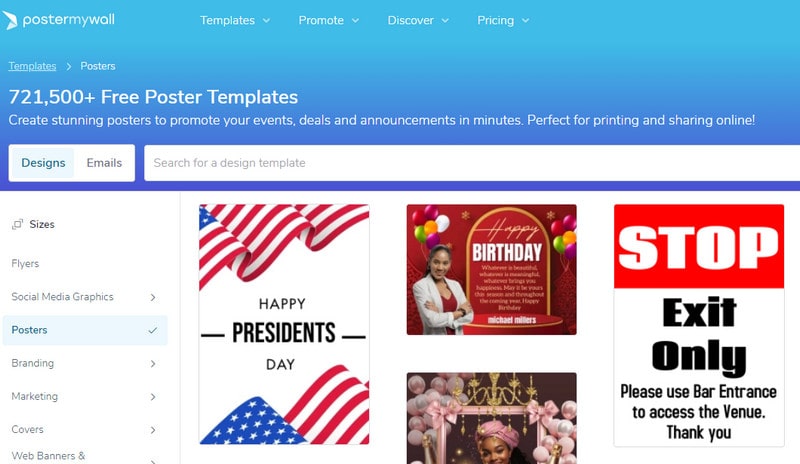
Key Features:
Template-based poster maker.
Option to email and share directly on social media.
Change colors, edit text, and add images or videos.
A search bar to search the required template.
Limitations:
Limited options for text effects and styles.
Pricing: Starting at $8.33 per month.
 Bonus: AI-Powered Image Editing Tool
Bonus: AI-Powered Image Editing Tool
If you want to make further edits to the poster, you can use AVCLabs PhotoPro AI - an AI-powered image editing tool. This dynamic software offers an extensive range of capabilities such as AI replacement, denoising, sharpening, upscaling, object removal, background cutout and customization, colorization, stylization, and color adjustment.
AVCLabs PhotoPro AI
- Swap objects in the image easily with a prompt.
- Enlarge photo size by up to 4x without quality loss.
- Cut out and customize photo backgrounds easily.
- Restore blurry human faces with clear details.
- Remove unwanted objects flawlessly in one click.
- Add vibrant colors to black-and-white photos.
- Intuitive selection tools to assist partial editing.
Conclusion:
In today's visually-driven world, mastering AI poster generators can elevate your game. Whether you're crafting movie posters or advertising your business, these AI tools are your secret weapon for creating standout visuals. Start your design adventure with AI and discover the magic of AI poster generators!
Try AVCLabs PhotoPro AI to Edit Images With Ease!
Related Articles & Tips
 Video Converter
Video Converter
- HEVC/H.265 Converter
- H.264 Video Converter
- What is Video Codec
- Android Video Converter
- Samsung Video Converter
- Sony PS4 Video Converter
- Nokia Video Converter
- MPEG Video Converter
- Convert MP4 to MP3
- Convert MKV to MP4
- Convert M2TS to MP4
- Convert MVI to MP4
- Convert WebM to MP4
- Convert Videos to MP3
- Convert MP4 to 3GP
 DVD Converter
DVD Converter
 Video Editor
Video Editor
 Enhance Video Quality
Enhance Video Quality
- Best 10 Video Enhancer
- Improve Video Quality
- Fix Blurry Videos
- Remove Noise from Footage
- Upscale Video from HD to 4K
- Upscale Video from 480P to 1080P
- Best AI Video Upscaling Tools
- Make a Blurry Video Clear
- Best Old Video Restorer
- How to Sharpen Video
- Fix Bad Quality Videos
- Increase Video Resolution
- Convert Videos to 4K
- Upscale Anime Videos to 4K
 Enhance Image Quality
Enhance Image Quality
- Fix Blurry Pictures Online
- Make Blurrys Picture Clear
- Increase Image Resolution Online
- Remove Blur from Images
- AI Image Sharpener Online
- Topaz Gigapixel AI Alternatives
- Fix Low-resolution Photos
- Colorize Historical Photos
- Remove Noise from Photos
- AI Image Sharpener
- AI Face Retoucher
- AI Image Enlargers
 Remove Objects
Remove Objects